

| Your Browser | AppleWebKit |
| Browser Version | 537.36 |
| Your OS | |
| User Agent | Mozilla/5.0 AppleWebKit/537.36 (KHTML, like Gecko; compatible; ClaudeBot/1.0; +claudebot@anthropic.com) |
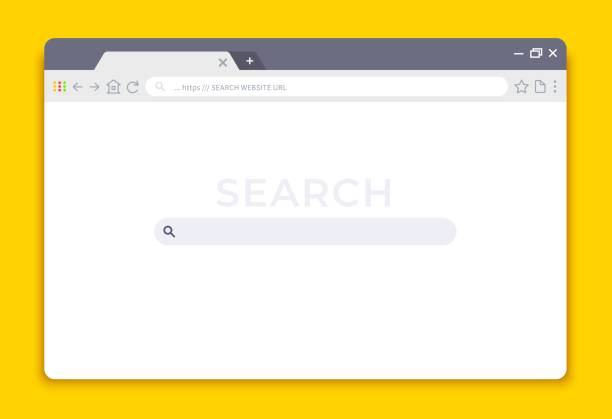
The "What is my Browser" tool is a handy online utility designed to provide users with detailed information about their web browser and operating system. This tool serves as a convenient resource for individuals seeking to troubleshoot browser-related issues, ensure compatibility with websites and web applications, and gather insights into their browsing environment.
In the dynamic landscape of web browsing, where numerous browser versions and operating system platforms exist, understanding the specifications of one's browser and operating system is crucial for ensuring optimal user experience and website compatibility.
The "What is my Browser" tool operates by automatically detecting and analyzing various attributes of the user's web browser and operating system. Upon accessing the tool, users are presented with a comprehensive report detailing key information such as:
By leveraging the insights provided by the "What is my Browser" tool, users can troubleshoot compatibility issues with websites and web applications, ensure that they are using the latest browser versions for enhanced security and performance, and provide accurate information to support teams when seeking assistance for browser-related problems.
Furthermore, web developers and designers can use the tool to test the compatibility of their websites across different browsers and operating systems, ensuring a seamless experience for users regardless of their browsing environment.
Overall, the "What is my Browser" tool serves as a valuable resource for anyone seeking to understand and optimize their browsing environment, providing detailed information about their web browser and operating system at a glance.
When you visit a website that has the "What is my Browser" tool implemented, it will automatically detect and analyze the user agent string sent by your web browser.
Browser Name: It can shows name of the web browser you are using, such as Google Chrome Mozilla Firefox Safari Microsoft Edge or Opera.
Browser Version: The specific version number of the web browser installed on your device.
Operating System: It can shows which operating system running on your device, such as Windows macOS, Linux Android iOS or others OS.
User Agent: The complete user agent string sent by your browser. This string can be quite detailed and contains additional information that may be useful for developers or technical troubleshooting.
The "What is my Browser" tool is commonly used by website owners, developers, and support teams to gather information about the browser and operating system of their visitors. This information can be helpful for debugging website issues, ensuring compatibility with different browsers, and providing targeted support or instructions based on the user's browser environment.
It's important to note that the user agent string can be modified or spoofed by users or certain browser extensions, so the information provided by the "What is my Browser" tool may not always be completely accurate. Additionally, some browsers offer privacy features that limit the information shared in the user agent string, further reducing the level of detail that can be obtained.
The "What is my Browser" tool is a handy online utility that allows users to quickly identify and gather information about their web browser and operating system. It provides details such as the browser name version user agent operating system and more. This information can be valuable for troubleshooting website compatibility issues checking browser updates and ensuring a seamless browsing experience.
Access the Tool: Open your web browser and search for "What is my Browser" or visit a trusted website that offers this service.
Visit the Webpage: Once you've found the "What is my Browser" tool navigate to the webpage.
Automatic Detection: In most cases, the tool will automatically detect your browser and operating system without any user input.
View the Information: Once the detection is complete, the tool will display a summary of your browser and operating system details. This may include the browser name version user agent string and the operating system you are using.
Optional User Agent Display: Some "What is my Browser" tools allow you to view the full user agent string, which contains detailed information about your browser and device specifications.
Utilize the Information: You can use the information provided by the tool for various purposes. For instance if you encounter compatibility issues while browsing a website you can share your browser details with the website support team to help them diagnose the problem. You can check for updates for your browser version to ensure you have the latest features and security patches.
Important Note: Be cautious when sharing the user agent string as it contains specific details about your browser and device. Avoid sharing it on public forums or websites to protect your privacy and security.
You can easily use the "What is my Browser" tool to gather essential information about your web browser and operating system, assisting you in resolving compatibility issues and staying updated with the latest browser features and security enhancements.
The "What is my Browser" tool is a web utility that provides information about a user's web browser and operating system. Here are the pros and cons of using the "What is my Browser" tool:
Browser Identification: The tool accurately identifies the user's web browser including its name and version, helping users know their current browser setup.
Operating System Details: It provides information about the user's operating system allowing users to understand their device specifications better.
Troubleshooting Support: The tool is useful for troubleshooting website compatibility issues as users can share their browser details with website support teams for assistance.
Browser Updates Awareness: By knowing their browser version, users can check for updates and ensure they have the latest features and security patches.
User Agent String Analysis: Some versions of the tool display the full user agent string, which can be valuable for more in depth technical analysis or debugging purposes.
Privacy Concerns: Sharing the user agent string or specific browser details may raise privacy concerns as it provides detailed information about the user's device and browsing habits.
Limited Functionality: The tool's primary function is to display browser and operating system details which may not be sufficient for in depth browser analysis or performance testing.
Accuracy Dependency: The tool's accuracy relies on the correct interpretation of the user agent string sent by the browser which may vary based on browser settings or add-ons.
No Performance Metrics: "What is my Browser" tool does not offer performance metrics or benchmarks for the user's browser limiting its ability to evaluate browser speed or efficiency.
No Cross Browser Comparison: The tool does not allow users to compare different browsers directly which may be useful when deciding which browser is best suited for specific tasks.
"What is my Browser" tool serves as a quick and easy way for users to identify their web browser and operating system making it helpful for basic troubleshooting and website compatibility checks. It offers browser version awareness and potential insights into the user agent string for more technical users. However it is essential to consider privacy concerns when sharing browser details. For more comprehensive browser performance analysis or cross browser comparisons users may need to rely on additional tools or browser specific benchmarking utilities. Despite its limitations, the "What is my Browser" tool remains a handy resource for obtaining essential browser information and facilitating basic web compatibility diagnostics.