

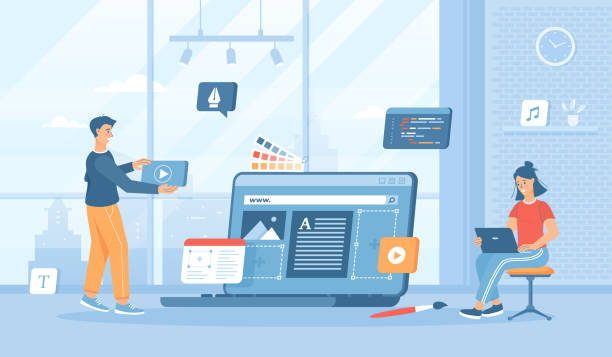
.htaccess, which stands for Hypertext Access, is a crucial component of web server configuration, particularly in Apache servers. It serves as a powerful tool that enables website administrators to exert control over various aspects of their websites' functionality and behavior without needing to modify the main server configuration files.
This file, typically named ".htaccess" (note the preceding dot), resides within the root directory of a website and contains directives written in plain text. These directives dictate specific rules and configurations that govern how the web server processes requests and interacts with visitors.
The concept of .htaccess originated with the Apache web server in the mid-1990s, offering website owners unprecedented flexibility and control over their server environments. Over time, .htaccess has become a standard feature in Apache-based hosting setups, allowing for the implementation of a wide range of functionalities with ease.
In essence, .htaccess serves as a decentralized means of configuring individual directories within a web server. This decentralized approach grants administrators the ability to apply specific settings and rules to different directories or sections of their website, tailoring the behavior and functionality to suit their specific needs.
From URL redirection and rewriting to access control, MIME type configuration, and error handling, .htaccess provides a versatile toolkit for website optimization, security enhancement, and customization. Its user-friendly syntax and widespread support make it an indispensable asset for web developers and administrators seeking to fine-tune their websites for optimal performance and user experience.
.htaccess files are text files that provide a way to make configuration changes on a per-directory basis. They can override some of the global server settings defined in the main server configuration file.
The concept of .htaccess originated with the Apache web server in the mid-1990s. It was introduced as a means to give website owners more control over their server configurations without requiring root access.
.htaccess, short for Hypertext Access, functions as a configuration file utilized by web servers, predominantly Apache, to manage the behavior of websites. It acts as a powerful tool granting website administrators the capability to adjust server configurations without necessitating modifications to the main server configuration files.
When a web server receives a request, it scrutinizes the directory structure for an .htaccess file. If found, the directives contained within that file are applied to the corresponding request. This mechanism allows for directory-specific configurations, overriding certain global server settings defined in the primary server configuration file.
The functionality of .htaccess is contingent upon its directives, which are written in plain text and follow a specific syntax. These directives encompass a wide range of capabilities, including URL redirections, URL rewriting, access control, MIME types configuration, and error handling.
One of the most common uses of .htaccess is to set up URL redirects. This can be useful for redirecting old URLs to new ones, fixing broken links, or implementing SEO-friendly URL structures.
.htaccess allows for URL rewriting, which enables websites to present cleaner, more user-friendly URLs while internally mapping them to more complex or dynamic URLs.
Website administrators can use .htaccess to restrict access to certain directories or files based on IP address, authentication, or other criteria.
.htaccess can be used to configure MIME types, which dictate how browsers should handle different types of files. This can be helpful for ensuring proper display of content, such as images, videos, or documents.
.htaccess allows for custom error pages to be set up, providing a more user-friendly experience for visitors who encounter errors while browsing the site.
The .htaccess file is typically located in the root directory of a website. If it doesn't exist, you can create it using a text editor.
.htaccess directives follow a specific syntax and are written in plain text. Each directive typically begins with a keyword, followed by any necessary parameters.
It's essential to exercise caution when editing .htaccess files, as incorrect configurations can cause issues with the website's functionality. Always keep backups and test changes in a safe environment before applying them to the live site.
Regularly backup your .htaccess file and any changes made to it. This ensures that you can revert to a previous version if needed.
Before implementing any changes to your .htaccess file on a live website, thoroughly test them in a staging environment to avoid unintended consequences.
Periodically review and update your .htaccess file to ensure it remains relevant and optimized for your website's needs.
Since .htaccess files can contain sensitive configuration information, it's crucial to protect them from unauthorized access. Set appropriate file permissions to restrict access to these files.
Implement security measures such as IP whitelisting, password protection, and SSL encryption to prevent unauthorized access to your website and .htaccess files.
In conclusion, .htaccess is a versatile tool that empowers website administrators to customize and optimize their server configurations with ease. By understanding its purpose, common uses, and best practices, you can harness the full potential of .htaccess to enhance your website's functionality, security, and performance.
Can I use .htaccess with servers other than Apache?
While .htaccess files are primarily associated with Apache servers, other web servers may offer similar functionality or alternative methods for achieving similar results.
What should I do if I accidentally delete my .htaccess file?
If you accidentally delete your .htaccess file, you can create a new one or restore it from a backup if you have one available.
Are there any limitations to what I can do with .htaccess?
While .htaccess provides significant flexibility, there may be certain limitations based on server configuration or hosting provider restrictions. It's essential to consult with your hosting provider or server administrator for guidance.
Can I use .htaccess to improve my website's SEO?
Yes, .htaccess can be utilized for various SEO-related purposes, such as URL redirections, canonicalization, and optimizing server response headers.
Is it necessary to have technical expertise to work with .htaccess?
While some familiarity with web server configurations and syntax is beneficial, many basic .htaccess configurations can be implemented with minimal technical knowledge. However, for more advanced configurations, it's advisable to seek assistance from a web developer or system administrator.
How do I access and edit the .htaccess file?
You can access the .htaccess file using an FTP client or through the file manager in your web hosting control panel. To edit it, simply open the file using a text editor, make the necessary changes, and save the file.
Can I use .htaccess to block specific IP addresses or ranges?
Yes, you can block specific IP addresses or ranges using .htaccess directives such as Deny from or RewriteCond. This can be useful for blocking malicious users or unwanted traffic from accessing your website.
Is it possible to password protect directories using .htaccess?
Yes, .htaccess allows you to password protect directories using HTTP authentication. You can create a password file containing usernames and encrypted passwords, and then specify the authentication realm and the location of the password file in the .htaccess file.
Does .htaccess support regular expressions for URL matching?
Yes, .htaccess supports regular expressions (regex) for URL matching, allowing for more flexible and dynamic configuration. This can be particularly useful for complex URL rewriting or redirection rules.
Can I use .htaccess to enable or disable server modules?
While .htaccess primarily deals with configuration settings for the Apache web server, it doesn't provide direct access to enable or disable server modules. This typically requires access to the main server configuration file, which may not be accessible to all users depending on their hosting environment.